Our independent research projects and impartial reviews are funded in part by affiliate commissions, at no extra cost to our readers.
Our independent research projects and impartial reviews are funded in part by affiliate commissions, at no extra cost to our readers.
If you’re considering getting a web hosting company for your new or existing business, FatCow is an excellent and appealing option. This lower-cost hosting platform has been making quite a lot of waves lately, but is it really worth all of the hype? In our FatCow hosting review, we take a deep dive into what FatCow offers and whether or not they are worth it as a hosting solution.
Like all web hosting platforms, FatCow lets people use its technology and services to host their personal or company websites online. They create space on the internet for your website and allow you to access it through the “back end” system. Users do this by typing in the web address of their site and putting in their own personal password.
FatCow is a legacy player in the hosting business, dating all of the way back to 1998. It’s far older than many of the web host players that we think have been around forever. FatCow’s niche is really small and medium-sized businesses, and its plans reflect that demographic. It’s also good for sole proprietors and freelancers who want to set up things like portfolio sites.
FatCow is run by EIG or Endurance International Group. EIG owns a huge chunk of the hosting and web development market, including JustHost, Hostgator, iPage, and BlueHost, and the end user, who we will also look at in this FatCow review. They are acquiring more and more brands every day.
This FatCow web hosting review will compare FatCow with some of the other hosting companies that are owned by EIG because the end user should not care whether or not each hosting company is part of the conglomerate.
When looking for a web hosting provider and partner, you will want to take a number of different things into consideration. Primarily, you will want to do your research on the company before you make any decisions to ensure that their hosting plan works for you. This comprehensive FatCow review is a very good place to start.
Then, you should think about your personal web development skills. How much do you know about the world of websites and hosting?
You should also consider what sort of features that you want to have on your website.
Every hosting provider is different, but the more bells and whistles that you have, the more bandwidth that you will need. In the case of FatCow hosting, if you’re a larger business, this hosting service might not be right for you.
Finally, no matter what happens, you should always ensure that you can keep your domain name. Just because you like a hosting company now doesn’t mean that they will appeal to you forever.
Owning your own domain name allows you the agency to work with other platforms if you decide to make a switch.
Now that we have a good overview of who FatCow is and what they offer, let’s look at how this company stacks up against other hosting platforms.
FatCow tends to do pretty well when you stack it up against the competition. This section will focus on three popular hosting platforms and look at how FatCow does in three key areas: affordability, support, and features.
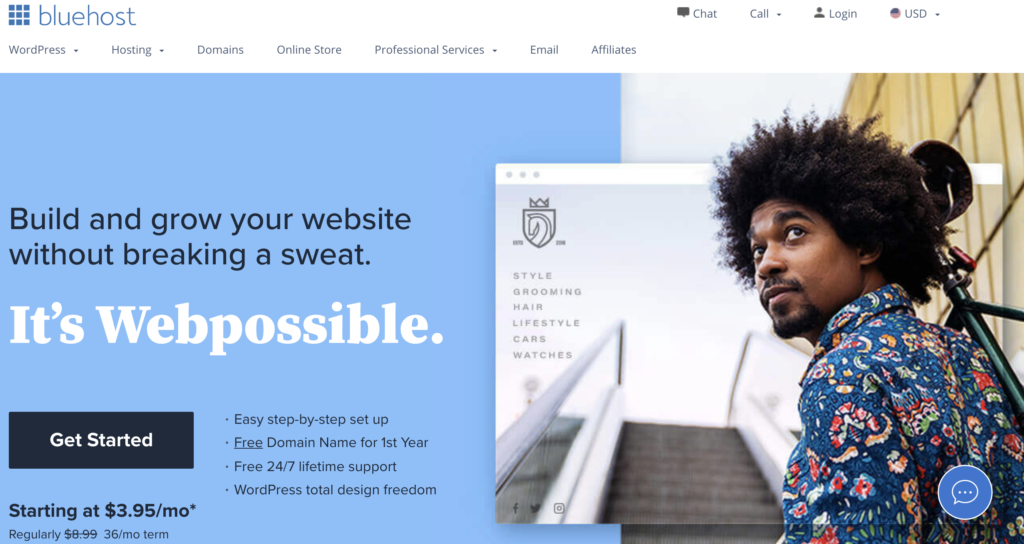
BlueHost is a popular hosting provider that’s also owned by the Endurance International Group. People love it because it tends to be on the cheaper side and it has great name recognition. One of the biggest downsides to both BlueHost and FatCow is that they are not totally transparent with their pricing. Renewal fees for the hosting service tend to be more expensive, and there can be hidden costs.
FatCow lets you pay month to month, whereas BlueHost requires you to pay for a year upfront. There are upsides and downsides to both of these options. You need to remember that you have to pay monthly with FatCow, otherwise your hosting could get shut off. With BlueHost, you can just set it and forget it until the following year rolls around.
Ultimately, FatCow is a little bit more cost-effective than BlueHost. BlueHost’s plans look amazing on paper, but they are much more limited when it comes to actually hosting your website. FatCow gives you more tools and flexibility with their web hosting service.
Usually, you will wind up paying for more things in the long run, even if you don’t do it upfront, so FatCow wins in terms of affordability in our book.
Neither BlueHost nor FatCow gives you tremendous support with any web hosting plan, although you can request and get a live chat with a human 24 hours a day, seven days a week. The reason that neither of them rate higher for support is simple; the agents can only talk to you about very limited technical things. If you’re looking to troubleshoot a large part of your website, you are probably out of luck.
The agents for both FatCow and BlueHost can walk you through the rudimentary aspects of getting your website up and running, but they won’t be able to help you with more sophisticated things. This could be a consequence of going with a company that is fairly cheaper overall.
Additionally, if you get a support person on the line at either BlueHost or FatCow, you can certainly expect a lot of upselling, which many people find off putting; also FatCow support staff tends to get extra marks for friendliness.
Ultimately, FatCow is more feature-rich than BlueHost, namely because of FatCow’s storage capacity and the fact that you can add an unlimited amount of email addresses. With BlueHost, you only get five email addresses and much less space. That means that it’s easier to scale your business with FatCow because you can add additional features right onto your website.
Also, FatCow offers a Weebly website builder with your hosting. Those who are not familiar with creating websites will love the fact that this website builder is a fabulous drag and drop option that allows you to construct a beautiful looking site in a flash. It’s also compatible with WordPress, though, if you want to go that route.
FatCow and BlueHost’s dashboards are comparable, and each one is fairly intuitive with excellent ease of use. Even though both FatCow and BlueHost have limited support features, their support staff will be able to walk you through all of the components of the dashboard so that you will feel comfortable using it.
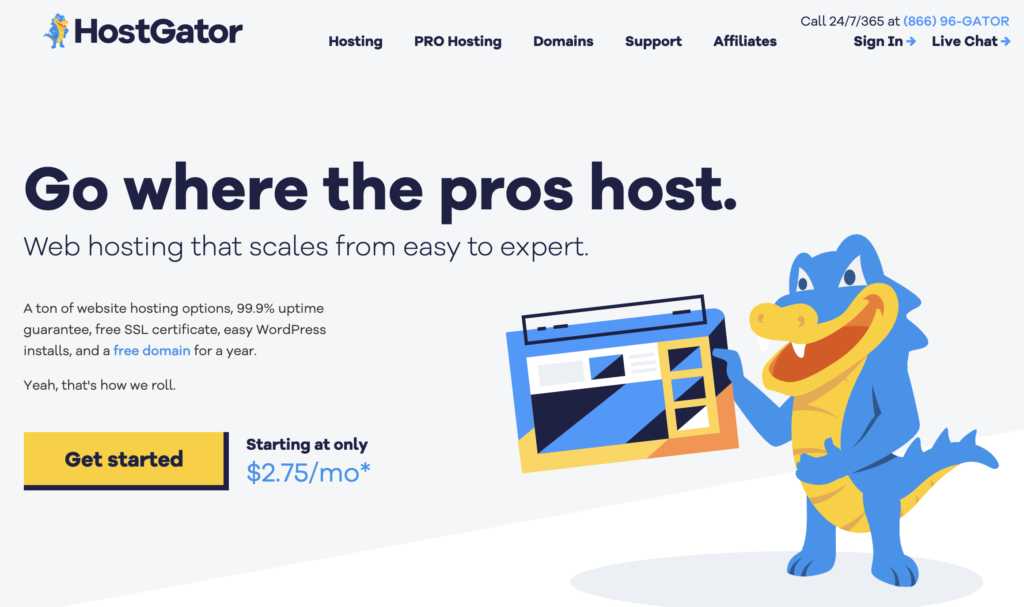
HostGator is another Endurance International Group property, and it’s very similar to FatCow in a lot of ways. Still, there are a few minute differences that you should be aware of if you want to make an educated decision about which web hosting platform works best for your needs.
Ultimately, HostGator is more affordable than FatCow, which might be surprising to some people since FatCow is often billed as the least expensive option on the market. The reason why HostGator wins out in this category is that it’s more feature-rich and easier to use than FatCow. Just as FatCow edged out BlueHost for affordability because of its features, HostGator does the same thing.
The biggest area that HostGator shines is with its renewal packages. Although FatCow is less expensive upfront, renewing your website is exceptionally costly. HostGator’s fees are inexpensive, both for initial web hosting and for renewing your website.
The one area where FatCow edges out over HostGator is the platform. HostGator’s WordPress application is more expensive than FatCows, but the difference is pretty negligible. Also, HostGator takes care of a bunch of other concerns, like malware, and backs your website up regularly. It also offers free website migration, where your website moves from one platform to another, while FatCow doesn’t.
Finally, HostGator lets you have two IP addresses associated with the admin rights for your website, but FatCow only allows one. This is helpful if you have more than one administrator working on your website at any given time.
Both HostGator and FatCow have incredible support systems in place, as both companies offer some kind of support system seven days a week, 24 hours a day. Although FatCow provides regular live support, their personnel tend to focus on issues that are not as in-depth. For example, they can help you to set up your website but might not be able to assist with some of the programming elements.
One area where HostGator shines is its collection of knowledge bases, where you can delve into tons of articles about any topic under the sun. Learn how to troubleshoot aspects of your website or optimize it for the best SEO. It’s a little bit harder to get someone on the phone, though, whereas with FatCow, you can get right through.
In terms of who’s better? It’s a tough call. Both companies have bright spots and areas where they are lacking. Ultimately, if you just need help with a smaller thing, or if you don’t mind looking something up yourself, either company could be a good bet.
HostGator has more features than FatCow, all things being equal. For one thing, HostGator uses cloud hosting, which is not something that FatCow offers at the moment. They also offer shared hosting. Web hosting on the cloud gives your website increased security and allows it to grow as much as you want.
Also, their web hosting is a lot more flexible, and HostGator gives you well over a month to determine what kind of plan that you want to be on and gives you the opportunity to change your mind if you’re unsure. HostGator also offers automated backups, which is one of the major points of contention when working with FatCow.
Additionally, HostGator’s cPanel is easier to use than FatCow’s vDeck, so if you’re newer to the world of website building, HostGator is a preferable option simply for ease of use.
HostGator also has a website builder with tons of templates to choose from. Although FatCow has templates also, they are not as robust as HostGator’s. Basically, if you decide to go with HostGator, you can build an expert level website rapidly and with very few skills needed.
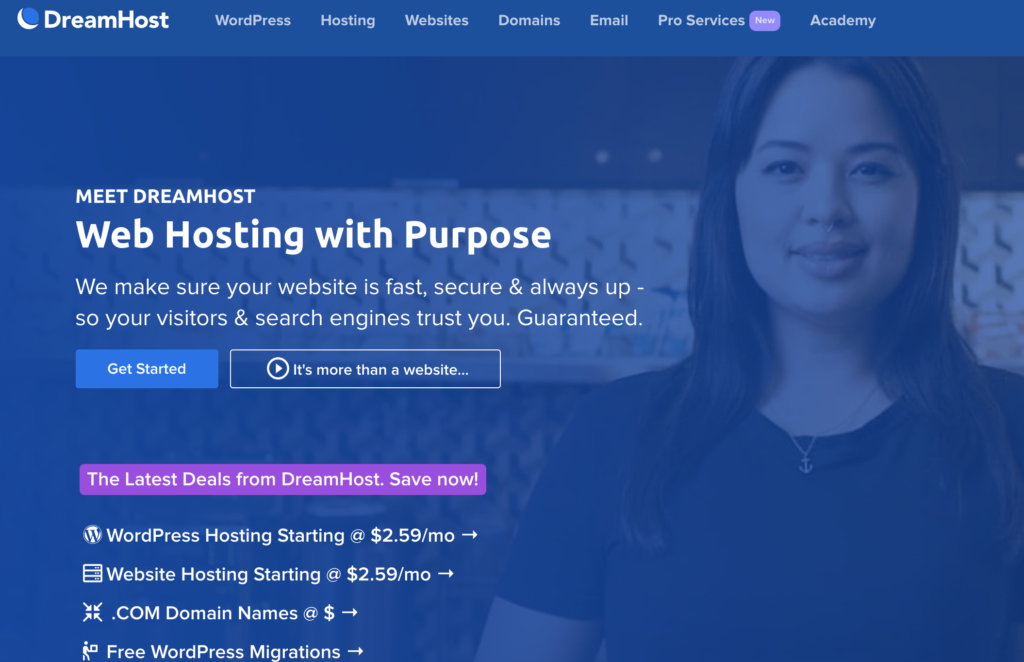
DreamHost is not part of the Endurance International Group family, but it’s still one of the most popular web hosting platforms on the market. If you’re trying to figure out whether to go with DreamHost or FatCow, we have the breakdown below.
DreamHost is another very affordable shared hosting platform that’s comparable to FatCow, but it does give you slightly more bang for your buck. When you first compare the two, FatCow and DreamHost seem very similar, but DreamHost gets more affordable over time.
One of the downsides to FatCow is that while it offers very low introductory rates, its price for renewals is much higher. DreamHost doesn’t have such stipulations. In fact, their renewal price stays roughly the same, making them a great option for those who want a good partner in the long run.
Additionally, DreamHost works on a whole other set of goodies that FatCow lacks. People who sign up with DreamHost get access to SSD storage, daily backups, domain privacy, and automatic updates. Many complaints about FatCow come from the fact that it does not offer automated updates, so DreamHost is a nice “set it and forget it” option.
DreamHost takes the support column as well. While FatCow has support, it tends to be more superficial. Their experts can really just help you out with things like setting up your website. On the other hand, DreamHost has actual experts that can assist you in learning how to configure your website properly. If you’re branching out beyond your standard templates, DreamHost might be the better bet.
On the other hand, DreamHost charges you extra if you want to talk to a specialist. You need to communicate with them specifically over email, and if the issue needs to be escalated, you will be charged. Each person needs to determine if this is a good situation for them.
Some people don’t mind paying extra to talk to someone in support. For others, it’s a deal-breaker. For us, DreamHost has a better support structure because it’s streamlined and effective.
Finally, DreamHost also beats out FatCow in the features section. While FatCow has several different features to choose from, such as extra storage and unlimited email accounts, DreamHost’s Shared Unlimited plan offers the same things with a renewal price that’s far less than FatCows.
DreamHost also has more SSD storage, daily backups, and domain privacy. Automated backups don’t come standard with FatCow. You have to literally program them in, which requires a specific skill set. DreamHost’s templates are also more robust than FatCow’s.
DreamHost is ultimately a more preferable hosting platform. However, FatCow is still an excellent option for many people, especially if you don’t need your website to last for a long time. They’re also a good option for people who relish the challenge of building things on their own.
Although FatCow’s customer support might not be as robust as other platforms, they are friendly and prompt with their response to your query. If you need help on a simple matter, like setting up your website or getting clarification on a certain type of billing, FatCow’s customer support can assist. The only downside is that they are not able to respond to more technical matters.
FatCow has an average uptime of 99.94%, which is right around average and great for a more budget hosting platform. Their average uptime falls in line with the Endurance International Group’s usual standard so that you can expect it on other EIG offerings like HostGator and BlueHost. They also offer an uptime guarantee that will allow you to rest easy that your site is always functional.
FatCow is a good friend to the environment. Their data centers and offices are all powered by green wind energy, which makes them one of the most eco-friendly choices out there for hosting. They’re also an EPA Green Power Partner, and they regularly buy renewable energy certificates or RECs. This helps them fuel their operation and save the environment at the same time.
FatCow offers a money-back guarantee on your hosting package. You have a month to decide if your hosting account is right for you, and if not, they will give you a full refund. The only caveats to this are that the refund only covers the cost of the hosting, so for domains or add-ons, you will still be charged. To take advantage of this money-back guarantee, you need to buy your hosting with a credit card.
If you want to jazz up your website a little bit but don’t want to pay extra for graphics, FatCow can give you access to their web icons. All of these icons are so-called “farm fresh” and free with your hosting platform. The only catch is that you have to credit FatCow when you use their icons, but this isn’t really too much of a big deal.
Many hosting platforms offer free backups to their customers because it’s nearly inevitable for people to run into problems over the course of designing their websites. Free backups allow you to go back to the drawing board and use a previous design. FatCow can back up your website, but it will cost you roughly $2 a month.
You will get tons of offers and pitches for additional bells and whistles that you can use on your site. While you won’t get charged for anything extra without your permission, many people find the upselling unpleasant.
You have to pay extra for a secure site. FatCow charges about $25 for the whole security package, which includes vulnerability scans, malware removal and a robust firewall. Again, this upcharge lowers the initial cost of FatCow and makes it seem like less of a budget option.
Compared to other options in the market, FatCow’s load times are much slower. This can be a big problem if you have an image-rich website, or if you’re in a very competitive industry. Today, people expect information at their fingertips at lightning-fast speed, so a slow website can hurt your reputation or even cause you to lose customers.
Many hosting platforms let you move your site for free, but not FatCow. Like many aspects of their website, you can figure it out yourself using an FTP system, or you can pay FatCow to do it for you. If you opt for the latter, FatCow will charge you $150 to migrate the site.
FatCow offers a variety of plans. This includes their Original FatCow plan, WordPress Blog plans, VPS services, and dedicated server plans. Discounted monthly costs are available on most plans, but be sure to check out their regular rates page to clarify the details.
FatCow’s premier offering is their Original FatCow Plan, which starts off at $4.08 per month for hosting. That hosting price is only good for the first year and goes up to $8.99 per month when it comes time to renew your plan. The Original FatCow Plan comes with unlimited email accounts, a built-in website constructor, an SSL certificate, and unlimited access to an FTP drive for as many users or sub-users as you want.
The Original FatCow plan comes with a free domain for the first year, and signing up is relatively easy. You can also get your money back during the first month, as long as you pay by credit card. You can also purchase your website with PayPal or a credit card, although refunds are only given through credit cards, so if you think that you might not like the platform, pay with a credit card.
You pay extra to migrate your existing site unless you have the technical expertise to do it yourself, but once you’re on the platform, there is an intuitive control panel you can use. FatCow’s panel also comes with icons and apps that you can tack onto your website.
FatCow offers two WordPress blog plans. The WP Starter plan will cost you $3.75 a month, and the WP Essential plan runs at $6.95 a month.
This plan offers users a free domain registration, as well as a multitude of popular WordPress themes to choose from. You also receive a customized control panel to access your tools more easily. Additionally, you can choose from a variety of pre-installed plug-ins.
With this plan, you’ll have access to 24/7 standard support to answer any questions.
The Essential plan offers all the benefits of the starter plan, with some neat extras. Firstly, you get a deluxe security bundle from the experts at SiteLock. Secondly, you receive SSD-based Super Speed Infrastructure to enhance speed.
Finally, you have access to expert support from WP for personalized help.
FatCow offers three VPS plans. The Basic plan runs at $19.99 a month, the Business plan will cost you $47.99 a month, and the Optimum plan will set you back $79.99 a month. Whichever plan you go with, you will receive:
The VPS hosting basic plan covers 1 IP address and gives you 40GB storage, 1GB RAM, 1-Core CPU, and 1TB Bandwidth. This is naturally not a ton, and is catered towards those who are in the early stages of establishing their website.
FatCow’s Business VPS hosting plan covers 2 IP addresses while giving you 90GB storage, 4GB RAM, 2-Core CPU, and 3TB of bandwidth. Clearly an upgrade from the Basic plan, this plan is aimed towards those who have established their online presence, but don’t yet need a full dedicated server.
The Optimum Plan is FatCow’s premium VPS hosting option. This plan, like the Business plan, covers 2 IP addresses, but in addition you get 120GB of storage, 8GB RAM, 4-Core CPU, and 4TB of bandwidth. This plan is for those who are reaching up to 5,000 site visits a day during peak season.
FatCow has three dedicated server plans on offer. The Startup plan will cost you $119.99 per month, the Professional plan runs at $151.99 a month, and the Enterprise plan costs $191.99 a month. All plans come with:
The Startup plan covers 3 IP addresses and you get 500GB of storage, 4GB RAM, and 5TB bandwidth. It makes use of an Intel Xeon E3 – 1220LV2 3.5 GHZ server. This plan is suited to those who have recently outgrown the need for shared hosting and are expanding quickly.
FatCow’s professional plan covers 4 IP addresses and gives you 1000GB of storage, 8GB RAM, and 10TB bandwidth. It uses an Intel Xeon E3-1265LV2 3.2 GHZ server. This plan is aimed towards those who are looking to make use of the variety of tools available to expand their online presence.
This plan covers 5 IP addresses. Like the Professional plan, it features 1000GB of storage, but in addition you get 16GB RAM and 15TB bandwidth. It makes use of an Intel Xeon E3-1230V2 3.7 GHZ server. The Enterprise plan is catered to those websites with high-volume traffic.
These FAQs will help you determine if FatCow is the right platform for you.
FatCow does not back up your website without manual intervention automatically, although you can set that up through their Website Backup and Restore tool. You will then need to back up anything that you need to through an FTP server, unzip them in Archive Gateway and then access your material.
This is one of the major downsides to FatCow, as most other platforms automatically back up your website.
FatCow’s uptime is fairly fast and certainly in line with what the market offers, although their load times can occasionally be a little bit slower. If your website is image-heavy, you might experience some problems with getting your FatCow website to load quickly enough.
Your domain name is free for the first year, but then you will have to pay for it. Generally, you pay an annual price to keep your domain name active. You will be alerted as to when you need to renew your domain name and when you will be charged.
These frequently asked questions about how FatCow operates will give you a bigger picture of the company as a whole. Overall, we were impressed with FatCow’s professionalism and commitment to the environment, as well as desire to serve their customers.
FatCow is one of the oldest players in the business, getting its start in 1998 as a solution for medium-sized or small businesses. They mainly work with individuals, sole proprietors, and smaller businesses and have intuitive templates that allow non-experienced people to build good-looking, functional websites.
FatCow’s servers are hosted in a semi-private server farm that has a number of customers. Unlike shared hosting, their servers can offer you more control over your website and its performance, as well as greater security. It’s not like a shared plan.
Also, FatCow offers additional security options that you can use as add-ons to your website that will enhance your security. They also give you a free SSL certificate when you sign up.
FatCow is compatible with WordPress, and you can add WordPress functionality with a single click. The most popular WordPress add-on is the WordPress blog, which allows you to keep ongoing blog posts about your company or expertise. These blogs are also totally searchable.
You can set up unlimited email addresses with your FatCow hosting plan, but each email address will be affiliated with the domain that you set up using your FatCow account. If you want the email addresses to be affiliated with a different domain, you will need to purchase a separate one.
Unlimited email addresses are one of the biggest perks that getting your hosting through FatCow has to offer. This specific item is what makes working with FatCow preferable for many smaller businesses that have several employees.
FatCow is compatible with image hosting, although its load times are somewhat slower than other hosting platforms. If you opt to go with FatCow for your image hosting, make sure that the pictures that you need hosted are not in violation of their terms of use. You can check out their full terms of use regarding images on the FatCow website.
FatCow has a few different platforms that support images called Coppermine, ZenPhoto, and Gallery2, all of which are robust enough to host smaller image files.
You can use your FatCow email account from your laptop or phone. These email addresses are compatible with all sorts of different phone technologies, including Android and iPhone. The only thing that you need to do is create an email account in your hosting panel and follow the instructions to sync your device. Then, you’re ready to answer emails on the go.
You can also sync your calendar and contacts for an extra $2.95 a month. FatCow’s support staff will be able to help you properly set up all of those tools so that everything is accessible right at your fingertips.
You don’t need to wait at all for your website to go live. The second that you pay for hosting, your website will be up and running, and you should be able to access your FatCow dashboard within a matter of minutes.
The only caveat is that your domain name might not be public right away. It can take up to a full day for Google and Bing’s servers to recognize and categorize your domain name. This is perfectly normal, so don’t freak out or worry if there’s a delay. In the meantime, you can get to work on perfecting your website.
As you make changes to your website, you will want to click “publish.” Otherwise, the website will stay in drafts and not be updated on the live user end. If you want people to see the finished product in real-time, make sure that you’re constantly updating and publishing your website.
FatCow offers a cancellation and full refund policy within 30 days of purchase. You need to have made your hosting purchase by credit card in order to get the refund.
FatCow will also not refund anything but your hosting fees, so it pays to read the fine print with FatCow to make sure that you’re really eligible for a refund.
FatCow certainly has its fair share of downsides, but we do recommend them to specific types of users.
FatCow is good for you if you know what you’re doing with a computer. You can bypass a lot of their costly add-ons if you simply do the programming yourself. You can also move your website over to the FatCow platform with their FTP site without paying $150 if you have the programming skills.
If you’re a medium or small business, or if you’re a sole proprietor, FatCow is a decent option as well. It allows you to get your website up very quickly and add on as many email addresses as you need to. This means that all of your employees will be immediately affiliated with your website. You also have the option of adding on email addresses under a different domain.
If you don’t want to be surprised by higher costs after the first year, it’s a good idea to factor in the cost of renewal when you consider whether or not to get FatCow. Ultimately, we think that as long as you know the additional cost of enhanced security, as well as the renewal fees and the fact that you will pay for your domain the following year, you can make an educated decision.
Also, FatCow’s support staff is very friendly. They might not be able to help you with all of the details of your website, but they can certainly guide you in the right direction.
We hope this FatCow hosting review was helpful. If you are someone who knows their way around the internet and does not mind putting in a little extra effort, FatCow is a great investment for you. Give this legacy player in the hosting world a try.