Our independent research projects and impartial reviews are funded in part by affiliate commissions, at no extra cost to our readers.
Our independent research projects and impartial reviews are funded in part by affiliate commissions, at no extra cost to our readers.
WP Engine is a managed web hosting company that promises to provide users with lightning-fast speed, unbreakable security, and incomparable customer service. The hosting provider delivers optimal WordPress website experiences. You can also use WP Engine to secure a WordPress site, create faster load times for servers, daily backups, and automatic updates. WP Engine is specifically meant for WordPress Hosting only.
You probably think this seems too good to be true. Can WP Engine really do all that it promises? We have researched every detail of this web host to provide you with the most informed choice possible. Before you purchase WP Engine hosting, read through our WP engine review as we break down the facts.
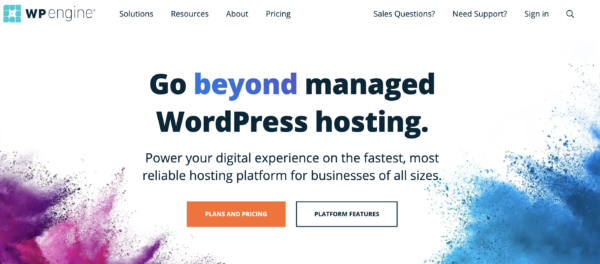 You are likely wondering what WP Engine is. What makes it special? Why should you consider it as your number one web hosting choice? We have addressed all of those questions and more through our extensive research. Here, we break down more information about WP Engine and the services it provides.
You are likely wondering what WP Engine is. What makes it special? Why should you consider it as your number one web hosting choice? We have addressed all of those questions and more through our extensive research. Here, we break down more information about WP Engine and the services it provides.
WP Engine currently runs three data centers in multiple locations all over the world. The main location is the facility in Houston, Texas. The other data centers are in London and Tokyo.
Everything about WP Engine may sound appealing to you, but maybe it is not everything you are looking for. Luckily, if you are not in love with WP Engine, there are alternative options out there to consider as well.
WordPress hosting is a competitive field, so a lower price point may not mean that the quality of service goes down. There are quite a few alternatives to WP Engine that do not sacrifice quality or customer support.
SiteGround is probably the most well-known alternative to EP Engine and offers customers fantastic WordPress hosting. The smallest plan begins as low as $6.99 a month. SiteGround does not skimp when it comes to loading speeds either. However, you have to commit at least one year to reap the money-saving benefits because choosing to pay monthly will put it up there with WP Engine’s prices.
is probably the most well-known alternative to EP Engine and offers customers fantastic WordPress hosting. The smallest plan begins as low as $6.99 a month. SiteGround does not skimp when it comes to loading speeds either. However, you have to commit at least one year to reap the money-saving benefits because choosing to pay monthly will put it up there with WP Engine’s prices.
SiteGround offers features that appeal to beginners to WordPress and professionals alike. Though the price is much lower, SiteGround holds its own against WP Engine. You do not lose reliability or customer support. Both of those features rank almost on par with WP Engine.
When it comes to a cheaper alternative to WP Engine, SiteGround checks most of the boxes. If you expect great performance, support, and features, it will suit you. As long as you do not have a problem paying for this service yearly, you may want to consider this option.
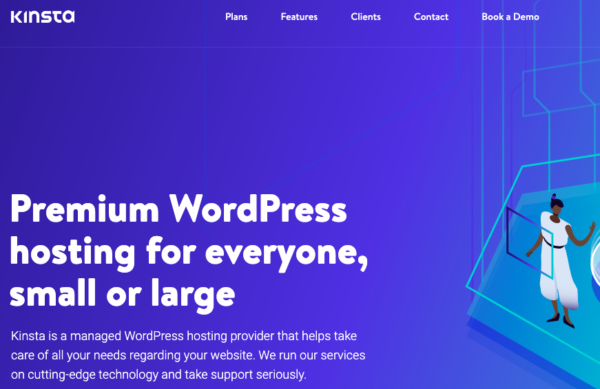 Kinsta is another WordPress management option that recently dropped its prices. There is a lot about Kinsta to love. They provide you with a customized hosting dashboard to make taking advantage of all of its functions easy.
Kinsta is another WordPress management option that recently dropped its prices. There is a lot about Kinsta to love. They provide you with a customized hosting dashboard to make taking advantage of all of its functions easy.
When you move beyond the custom dashboard, you will notice that Kinsta provides a lot in performance optimization. Your website will run from the top tier of Google Cloud. Kinsta is also competitive with WP Engine in terms of support and reliability, including site staging.
Though it is not the least expensive alternative to WP Engine, Kinsta outperforms many other options. The performance cannot be matched, and it performs on par with WP Engine when it comes to being user-friendly. If you value performance and a service that is easy to use, consider adding Kinsta to your list.
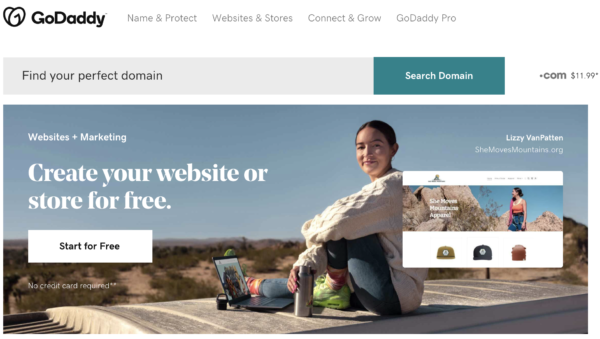 Another widely known WP Engine alternative is GoDaddy. They are known for being a domain registrar but also offer many hosting services. They offer hosting plans for WordPress at lower prices than any of the other competitors. Every GoDaddy package comes with support around the clock, daily backups, migration tool, one-click restoration, and automatic WordPress updates.
Another widely known WP Engine alternative is GoDaddy. They are known for being a domain registrar but also offer many hosting services. They offer hosting plans for WordPress at lower prices than any of the other competitors. Every GoDaddy package comes with support around the clock, daily backups, migration tool, one-click restoration, and automatic WordPress updates.
The cheapest WordPress hosting plan starts at $9.99 a month, but you can almost always find a promotion with discounted pricing. There are times where you can get your WordPress hosting plan for prices as low as $5.
Simply put, GoDaddy is a very budget-friendly alternative to WP Engine. Their prices are just too low to beat. If your primary concern is budget, GoDaddy may be the perfect platform for you.
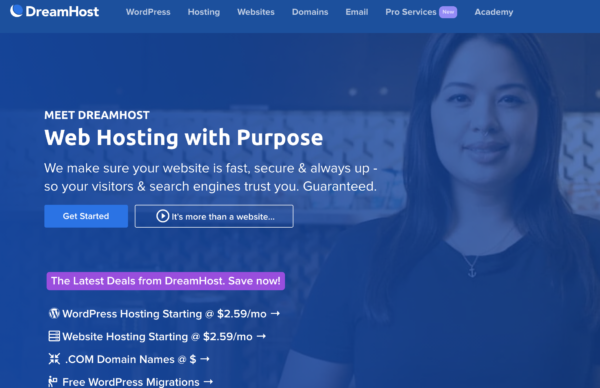 DreamHost is known as another viable alternative to WP Engine for WordPress hosting. The company boasts a very high customer satisfaction level, with most customers stating that they would continue their subscription.
DreamHost is known as another viable alternative to WP Engine for WordPress hosting. The company boasts a very high customer satisfaction level, with most customers stating that they would continue their subscription.
When it comes to loading speeds and uptime, DreamHost is one of the most competitive options. Customers also receive an abundance of support. Their plan, DreamPress, comes with everything you expect from a hosting service like automated updates and security features that cannot be broken.
If you want a WordPress hosting site that does not skimp when it comes to performance and security, consider DreamHost. The prices are competitive, and the services are as well.
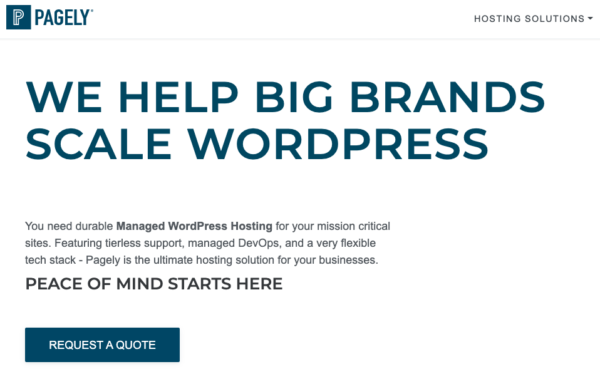 Pagely is another alternative to WP Engine that is worth considering. This one is a little more expensive than other options, but it is worth it. With Pagely you get most of the same features as you would with WP Engine, but the specifics are different. For example, you receive a different range of websites than you do with WP Engine. For example, the basic plan has 30 sites compared to WP Engine’s one.
Pagely is another alternative to WP Engine that is worth considering. This one is a little more expensive than other options, but it is worth it. With Pagely you get most of the same features as you would with WP Engine, but the specifics are different. For example, you receive a different range of websites than you do with WP Engine. For example, the basic plan has 30 sites compared to WP Engine’s one.
Pagely is used by many of the big brands like VISA, eBay, Disney, and Twitter. The overage charges are more reasonable than others. However, the key difference here is the lack of phone support. Unlike WP Engine, when you choose Pagely, you do not have access to 24/7 phone lines if an emergency comes up.
If you value reliability more than anything else and are running more than one site, Pagely may be the choice for you. It is ideal for developers, advanced users, and those who appreciate some of the top-tier services.
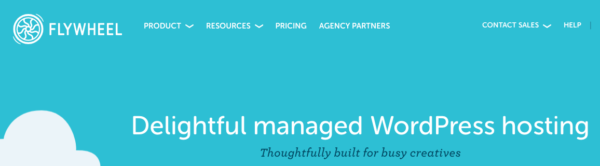 FlyWheel is an option that is affordable and has options that are suitable for any size. They offer a lot of the same features as WP Engine at a fraction of the cost. It is a good option to consider if you have a smaller budget to work with or are running a single website through WordPress.
FlyWheel is an option that is affordable and has options that are suitable for any size. They offer a lot of the same features as WP Engine at a fraction of the cost. It is a good option to consider if you have a smaller budget to work with or are running a single website through WordPress.
This platform is recommended highly by WordPress and comes with very high approval ratings. If you want to run a single, small WordPress site, this is the most affordable option. However, if you require CDN or SSL, you will have to pay an additional twenty dollars each month.
If you are someone without a ton of experience in WordPress but desire to launch your own website or blog, FlyWheel is right up your alley. It is an excellent option for writers, developers, and designers. Consider this option if you are a small business, have a tight budget, or simply place a high value on reliability.
 Pressidium is an alternative managed WordPress hosting to WP Engine that boasts its ability to lead the industry in managed WordPress hosting services. Their services are trusted by everyone, from small startups to large companies. They are one of the superior web hosts with great service, security, speed, and performance.
Pressidium is an alternative managed WordPress hosting to WP Engine that boasts its ability to lead the industry in managed WordPress hosting services. Their services are trusted by everyone, from small startups to large companies. They are one of the superior web hosts with great service, security, speed, and performance.
It is worth considering that the price of Pressidium is determined a little differently than the other options. When you use Pressidium, you are charged based on how much traffic your site generates. This is different from the other companies that offer larger amounts of site visits in correspondence with their more extensive plan options.
Much like WP Engine, Pressidium offers a 60-day money-back guarantee. You also get free CDN, SSL, and backups. If you choose to go with this option over WP Engine, you will be choosing a more affordable option that does not seem to skimp on the most important features for a web host.
 Cloudways is another hosting platform that is well-known among users. It is another viable option if you do not wish to use WP Engine. The most common customers who use Cloudways include bloggers, artists, freelancers, business owners, and startups.
Cloudways is another hosting platform that is well-known among users. It is another viable option if you do not wish to use WP Engine. The most common customers who use Cloudways include bloggers, artists, freelancers, business owners, and startups.
They combine five of the major cloud hosting providers under one set of services. Those who use Cloudways get to choose from all of the top providers and enjoy the platform that is incredibly simple to use. The services are all very user-friendly and do not malfunction.
The cheapest Cloudways package starts at around $10 a month, making it one of the most affordable server alternatives. If you choose to go with this option, you will get most of the same features as you would with WP Engine for a fraction of the price. However, it is worth keeping in mind that lower prices do not always correlate with the best option.
Let’s take a moment to consider a few of the most notable features of WP Engine before we go any further into this review.
Other hosts like SiteGround provide users with site staging in their top-tier accounts only. WP Engine goes above and beyond and offers this to every hosting plan. This is just one thing that sets WP Engine apart from the crowd.
Site staging gives you the ability to clone your live website to change the layout, try out different themes, and test plugins before you apply them to your webpage permanently.
If you already have an existing WordPress site, it is simple to move it to WP Engine without any additional costs or fees. On the website, WP Engine has a section that will walk you through migrating your website step-by-step with images, videos, and instructions. If that is too complicated, there is also a Migration plugin that will do the entire process for you automatically.
WP Engine is known to serve content to your users in a quick, timely manner. They take pride in optimizing page loading to ensure that your site loads quickly and offers the best site speed.
It is also worth noting that every plan comes with a global CDN. The content delivery network (CDN) helps your site load quickly all over the world through the network node you are closest to geographically.
It is estimated that more than 70% of hacked websites are WordPress sites. With that in mind, WP Engine provides you with the most secure website options available. They pride themselves in taking multiple measures to ensure that every WordPress site is safe. These measures include:
The help center that you gain access to through WP Engine is one of the best in class.
You will have access to multiple online resources when you choose to go with WP Engine. They provide you with access to blogs, webinars, tutorials, guides, and updates to help you learn how to manage your site. You will learn about launching your first website, how to troubleshoot some common issues, how to improve your website quickly, and how to efficiently manage your account in the best way.
You also have access to direct customer support. A live chat service is available to users every day from six in the morning to eight in the evening (CT) for instant support access. WP Engine has a toll-free phone service that is on and accessible during normal business hours. Twenty-four hours a day, you can email support if none of the other options work for you.
The technicians who work for WP Engine are experts in WordPress, so they can help you with any problems you may have that are specific to WordPress. That sets customer support apart from competitors.
WP Engine offers a 60-day money-back guarantee with every subscription fee, a unique feature for web hosting. This allows you to try the service risk-free without a commitment. However, if you choose a custom hosting plan, this option will not be available to you.
If you did not already know, website staging allows you to clone your website to test code, plugins, and themes before the changes go live on the site. With site staging, you can get a feel for what the changes will be like before they go to the site. It is completely interactive as well.
At this point, you can address mistakes before a client or potential customer sees them. It is a good way to avoid any potential embarrassment.
WP Engine provides staging across all of the plans, making it one of the biggest selling points of the hosting service. The site staging offered by WP Engine is called “one-click staging.” All this means is you simply have to press a button when in the control panel to create your staging site instantly.
There are a few key benefits to website staging. First, you gain the ability to learn how to produce a better website as a small business owner, which is crucial to gaining a client base. You also have the chance to spot any errors on your site before it goes live. WP Engine makes setup easy as well. The setup can happen online or in your office. Finally, it is much easier to run updates without the software disrupting your site or daily business.
There are other things that you need to consider outside of the basic features of a WP Engine hosting plan. Understanding the different plans, prices, and methods of payment will help you to make an informed choice to get exactly what you need.
WP Engine currently offers three hosting plans and the option to choose a custom plan. There are differences to consider when choosing one hosting package over another hosting package, but they generally boil down to storage, traffic capacity, and installations. Another thing to consider is the WP Engine pricing between hosting plans.
The StartUp Plan is the basic level option that supports only one WordPress website. This plan allows you to utilize support for no more than 25,000 visits every month. You will also receive 10GB of storage. Other notable features include 50GB of bandwidth, an SSL certificate, and the ability to access a global CDN. This plan costs $30 per month.
The Growth Plan supports a little bit more than the Start-Up plan. Your traffic support goes up to 100,000 visits per month across ten websites. You receive 20GB of storage as well. Along with access to more resources, with the Growth Plan, you have access to the support team 24/7 via phone and the ability to import SSL certificates. The Growth Plan costs $115 per month.
When you choose the Scale Plan, you can manage thirty websites and up to 400,000 site visits every month as a wordpress user. That is the most significant difference between the Growth Plan and the Scale Plan. If you have a site that typically gets between 100,000 and 400,000 visits per month, the Scale Plan will fit your needs best. The Scale Plan costs $290 per month.
If you have a very high-traffic website, WP Engine also has the customizable option between the Premium and Enterprise Plans. Pricing for these plans varies because the features are customizable. The Premium plan and the Enterprise plan can handle monthly visits in the millions, and you can manage more than 150 sites. The storage available ranges from 100GB to 1TB. Prices for these plans vary.
When you choose your WP Engine plan, you have the option to pay annually or monthly. If you pick annually, the price is more affordable and you receive the yearly discount. However, if you need to budget a little more for the hosting, monthly payments are a viable option.
When you utilize WP Engine, you may also need to consider how you can collect online payments through your site. To do this, you will need to integrate a payment gateway with Content Management System. Three options that tend to work best with WP Engine, and those are PayPal, Apple Pay, and Stripe. You will need to figure out which method works best for your needs and integrate it into your plan.
As of right now, EP Engine only allows you to make payments with a credit card. If you do not wish to continue your service or are unhappy with it, you can choose to cancel your account and ask for a refund within the 60-day money-back guarantee period.
When focusing on payment information, you may need to know how to calculate billable visits. Billable visits are essentially raw visits or hit on a piece of your website that uses raw server resources.
To use this feature, you need to know how to calculate billable visits.
The number of billable visits to your site is the sum of all of the unique IP addresses within 24 hours. When this is calculated, the static requests and “bot” agents are factored out and not counted. The total amount of billable visits each month is calculated by adding the daily billable visits. At the end of the billing cycle, you will add all of your billable visits together to get the correct amount.
These FAQs will help you determine if WP Engine Hosting is the right platform.
If you want to move a new site to an existing account, it is easy with WP Engine Automated Migration plugin. The automatic migration feature copies your website and verifies every aspect is working before you change the DNS and make the site public. Essentially, there is no period in which your site will be down as you move it to WP Engine. If you are a current WP Engine customer, you can access this plugin at any time.
WordPress Multisite is something you use when you want to establish a “network” of subsites in WordPress. If you wish to utilize Multisite within WP Engine, you will need to follow a few steps.
There are benefits all around when it comes to choosing a web host. When you decide to integrate your system with managed WordPress hosting, you have decided to save yourself from the headache of all of the technical details you may have to handle. Small business owners who use WordPress, or are building a site, should consider a few features benefits to WP Engine software.
The platform that WP Engine provides is scalable. Since it is scalable, you can choose your platform based on the amount of traffic your site typically attracts. This is especially great for small business owners because traffic can fluctuate and is not always heavy.
As a small business owner, you likely do not have a ton of free time on your hands to worry about updates and which of the latest plugins are best for you. When you choose WP Engine, all of those core updates and plugins are automatically managed, so you have one less thing to worry about. If issues do arise, WP Engine partners with you to resolve them on time.
One of the best features of WP Engine is its customer support. As someone running a small business, you need to have access to onboarding support so you do not feel like you are running at all of it alone. WP Engine offers its members access to customer support 24 hours a day, seven days a week. There is also a live chat feature for quick help that has a response time of fewer than three minutes.
As you develop a new website, you may find that you do not fully understand what you are doing. With WP Engine, you get access to an assessment that checks the readiness of a site you are working on. You can also access resources to improve your SEO (search engine optimization), conversion rate, bounce rate, and actionable data to improve your results over time.
There are a lot of questions to consider when trying to decide whether WP Engine is the correct hosting service for you.
There are two ways that you can migrate your current WordPress site to WP Engine. You can choose to do so manually, or you can use the migration plugin.
The other option you have when migrating your WordPress site to your WP Engine server is to use a migration plugin. Luckily, there are multiple migration plugin services and options available. Having a plugin gives you a bit of an insurance policy because the backups are done for you and can be completely customizable.
If you plan to move your website to WP Engine, the WP Engine Automated Migration plugin makes the process easy. It takes care of everything you can imagine, from copying your files to moving those files to your new server. You simply need to enter your credentials and everything else is taken care of for you.
When it comes to security, EP Engine is one of the best. To ensure your site is secure, WP Engine will constantly run core updates and security tests. The service also provides you with constant malware scans to have the ability to let you know if your plugins or other features are out of date or pose a possible threat to your website.
Every installation of WP Engine has a staging site. In short, a staging site is a feature that allows you to create a clone of your site. With a staging environment, it is much easier to test possible plugins, custom codes, and themes before you commit to making those changes permanently and go live.
When you host a WordPress website on some basic shared or VPS host, all of the IT work is on you. When you decide to utilize the WP Engine hosting service, you do not have to. All of the core updates, performance optimization, security enhancements, and backups will be taken care of for you, making the entire process much easier and less daunting to handle.
Every plan through WP Engine comes with a global CDN. In a partnership with MaxCDN, EP Engine works to provide all users with a top-quality content delivery network.
Every plan aside from the basic start-up plan comes with the multisite function of WP Engine hosting services. This allows users to create multiple site domains through one single WordPress account. When you access your WordPress dashboard, you can work and manage all of your sites from a single admin page.
As you conclude this WP Engine review, you may still be on the fence about choosing WP Engine as your WP-managed hosting service. As you have read through this review, you may have noticed that the experience, service, and security provided by WP Engine are hard to beat. Everything they offer is superior to most of the competitors.
The most amazing things about the services from WP Engine are their security features and speed. They have servers built with the capacity to meet the requirements of small businesses and large organizations alike. WP Engine is capable of handling pretty much anything that is thrown at it.
WP Engine has a team of experts in everything that is WordPress, which makes their support team better than most. There is no sugar coating this – they do not offer cheap plans. However, if you desire a hosting service of the best quality, your investment will cover that. In other words, you get your money’s worth with WP Engine.
They provide a lot of WordPress-specific tools, reliable support, and near-perfect performance. If it fits into your budget, it is definitely worth looking into. If you cannot make it work, we gave you a few options for alternatives earlier in our review.
If you are just now beginning to dive into the online world, WP Engine is not for you. However, if you are an avid user with the budget to do so, you should consider WP Engine as one of your top choices. If you are looking for some of the best performance, speed, and security available, go to WP Engine now.