- Ways To Make Your Website ADA-Compliant - January 27, 2023
- Cybersecurity Trends and Threats to Watch Out for in 2023 - January 16, 2023
- 8 Common Reasons For Website Downtime (And How To Avoid Them) - November 30, 2022
Should you have an ADA compliant website?
Many physical businesses have shown strict adherence to the American Disabilities Act or ADA — like installing ramps outside shops and elevators in subway stations. However for online businesses, many are still forgetting that overall accessibility should continue even in the world wide web.
While online accessibility involves more than getting up and down stairs, it’s also composed of a set strict rules to follow. In the age of online shopping and online-based services, your business should also be competing to be fully compliant with the ADA.
On paper, that seems obvious. In practice, it’s easier said than done. Is your website currently ADA compliant? Here’s why it should be:
About ADA Compliance

In theory, online interactions help keep people connected. In an era where partially-sighted people face extreme social isolation, it’s natural to think that makes all websites ADA-compliant by default.
The reality isn’t that simple. Answering the question “Is your website ADA-compliant?” requires a thorough understanding of who uses your website and how they interact with it. For instance, do they use text-to-voice software? How much do they zoom in? And if they do magnify their screen, what happens to your website formatting?
These and other questions go a long way to establishing your ADA compliance. So, with that in mind, let’s discuss what ADA compliance looks like.
What Is ADA Compliance?
ADA Compliance means you meet the accessibility standards outlined in the American Disabilities Act. However, when it first appeared in 1990, these regulations didn’t extend to electronic information. That’s because online information was still emerging, and people hadn’t determined how integral it would become to daily life.
Twenty years later, it was apparent that computers and electronic information weren’t going anywhere, so America updated its legislature around what constituted accessible business practice. The updated ADA guidelines stipulated that all electronic information generated by businesses be accessible.
In particular, they had to work as well for users with hearing loss or partial sight as they did for a fully-sighted person.
These revised guidelines applied to all businesses with more than 15 full-time employees operating for at least 20 weeks of the year. Public service industries must also comply, including places like:
- Hotels
- Banks
- Subways/buses/public transit
Why Should Websites Comply With ADA Standards?
That’s who needs to comply with the ADA. But why is it so necessary that your business is ADA-compliant?
For one thing, if you meet the criteria outlined above, you have a legal obligation to ensure your business is accessible. Companies that disregard this legislature have found themselves, sometimes notoriously embroiled in lawsuits for non-compliance. Businesses that disregarded the ADA to their detriment include:
- Amazon
- Hershey’s
- Target
Even if you don’t find yourself in a courtroom arguing the nuances of accessibility, you can still incur a monetary fine for violating ADA standards. First-time ADA violations don’t fine you as much as repeat violations, but it’s enough to make you rethink your website design.
But that’s not the only reason it’s worth meeting ADA accessibility standards.
For businesses to thrive, you need to attract people. But persuading them to buy your product or subscribe to your brand is challenging if a sizeable part of your website visors can’t navigate the site.
Ensuring your website is accessible goes a long way to increasing your site traffic and customer base.
8 Benefits of Having an ADA Compliant Website
Now we’ve established the importance of ensuring your business follows the ADA website compliance, it’s time to talk about the benefits of having an ADA-compliant website.
1. Higher SEO Rankings
One of the unexpended advantages of having an ADA-compliant website is that it gives you a higher SEO ranking.
SEO rankings determine where your website sits in the quagmire of search engine results. Because accessibility forces you to increase keywords and consider anchor text more carefully, your SEO ranking increases as your website becomes more accessible.
2. Boosts Website Traffic
That, in turn, heightens your website’s visibility. As your website becomes more visible, you naturally draw more traffic.
This dovetails with things like keywords, descriptive anchor text, and navigable headlines to increase your SERP position, ensuring even more people have access to your website.
3. Increases Customers
Consequently, another benefit of having an ADA-compliant website is that you acquire more customers.
Many website visitors dependent on text-to-voice technology or screen readers struggle to navigate website pages. Often, that’s because of easily-correctable errors, like an insufficiency of keywords or a headline lacking an appropriate header font.
By making your website more accessible, it becomes more navigable to people with assistive devices. Although this shouldn’t be a rarity, it’s sufficiently unusual that a person with a disability who can successfully use your website is more likely to become a customer.
They, in turn, will pass on word of your accessible site design to other people, with or without disabilities, netting you even more customers.
4. Fosters a More Creative Work Environment
Another unforeseen advantage of designing an ADA-compliant website is that it fosters a more creative work environment.
Since you need a website that caters to various disabilities, finding a solution that works for everyone can be tricky.
In theory, it should be easy to create anchor text that clearly articulates the function of a specific link. But what do you do when you need to put multiple links close together? And how do you ensure that any media you link to is as accessible as your revamped website?
Finding ways to combat these problems without cluttering your website requires strong team collaboration and, ultimately, better coding. The result is a website that doesn’t just accommodate more people but lasts longer and works better than a less accessible design.
5. Website Pages Load Faster
Another reason to ensure your business “Is your business ADA-compliant?’ positively is that it improves your page load time.
Loading time significantly impacts whether or not visitors stay on your site. The best websites average a one to two-second loading time. After three seconds, the rate of website abandonment increases exponentially.
So, why does accessibility make a difference?
One of the hidden virtues of accessible websites is that they require extra coding and maintenance. If you do it correctly, you build in text and coding landmarks that enable screen readers and other assistive devices to navigate your website.
So far, so accessible. But these behind-the-scenes accessibility tools require regular upkeep from a skilled coder. That means that an accessible website gets more attention than an inaccessible one as coders work to ensure the page is up-to-date and continues to perform effectively.
By keeping on top of those accessibility features, they simultaneously improve the efficiency and health of your website’s software. That gives you a faster website that performs better, leading to more visitors who stick around for longer.
6. Improves Brand Reputation
A more obvious advantage to hosting an ADA-compliant website is that it improves your company’s reputation.
As mentioned, several notable companies experienced negative press because of their inability to comply with ADA guidelines.
The Web Content
Accessibility Guidelines aren’t as clear as some sections of the ADA. But what does come through is the need to make websites as accessible as possible.
A comprehensively accessible website is a fast and effective way to generate good press. It’s the electronic equivalent of engaging in a campaign like STOPGAP. It gets people’s attention and makes your business memorable for the right reasons.
7. Avoids Legal Complications
Yet another benefit of an ADA-compliant website is that it saves you the expense of incurring fines.
Since all businesses have to comply with the ADA, failure to do so has legal consequences. The fine you incur varies depending on how much you have disregarded the ADA.
While the ADA doesn’t single out websites in its guidelines, it leaves enough gray area that many people can and do build cases against inaccessible websites by arguing they violate the ADA.
Since the emergence of the WCAG in 2008, that’s even easier to do. In 2022, courts saw a record number of cases against inaccessible websites. They successfully argued these constituted discrimination based on disability.
In other words, you must have an accessible website to develop a thriving business and avoid incurring legal fees.
8. Better Business Health
Finally, an ADA-compliant business leads to a healthier business, and not just because your outgoing expenses won’t include legal fees.
As discussed, the more accessible the website, the more traffic it receives, and that translates into more customers and higher revenue.
But it also creates a business people want to invest in. That’s ideal if part of your website revenue comes from paid advertising because the better your business’ reputation, the more interest you get from prospective advertisers.
Similarly, increased accessibility leads to better and increased publicity around your business. These are all things that help ensure your financial success.
How Do You Make a Website ADA-Compliant?
These are all excellent reasons to ensure that the answer to “Is your business ADA-compliant” is affirmative.
But what can you do to ensure you create the most accessible website possible?
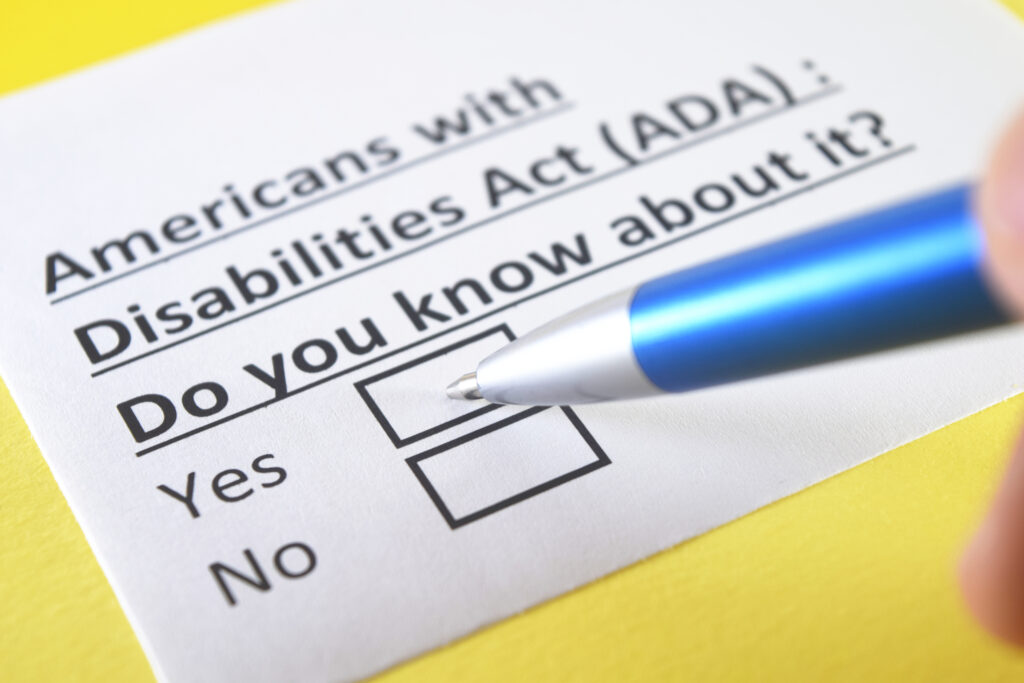
1 – Know Your Guidelines
When creating the most accessible website possible, always start with the literature. The ADA Guidelines will help you know who to cater to, and the Website Content Accessibility Guidelines, while not comprehensive, are an excellent way to start exploring accessibility for websites.
When we talk about accessible websites, many people think of people with hearing loss and partial sight. But it’s also important to accommodate people with limited motor skills, neurodivergence, and other less obvious disabilities.
2 – Integrate Alt-Text
Once you know what accessible websites should entail, you can start reworking your website for all users.
One of the most obvious accessibility fixes is the addition of alt-text. This helps users interpret non-text images like:
- Pictures
- Maps
Remember, alt-text is about more than describing the image. You must describe it in a way that makes sense not only to the person reading it but to assistive devices like screen readers. Using keywords and LSIs can help you do that.
3 – Descriptive HTML Links
Links are important for website navigation. But when a screen reader or other assistive device does the navigating, it struggles with non-specific anchor text. Avoid text like:
- Click Here
- Read More
- Link
Instead, create descriptive anchor text that can be read by screen readers and help people with disabilities navigate your website.
Always avoid parenthetical links. The average person can copy and paste them into their browser, but a screen reader reads them out letter by letter, which turns them into gibberish.
4 – Keyboard Navigation
Something else to consider when constructing an ADA-compliant website is the importance of keyboard navigation. Even the most accessible websites fail this benchmark because they forget how varied disability can be.
Not everyone can use a mouse. For that reason, you need a website that allows users to navigate by:
- Pressing Enter/Return
- Using Tab keys
- Scrolling with arrows
Keyboard navigation is crucial with websites that rely on popups. There must be a way to exit the popup without clicking on an X in a designated corner. Otherwise, the majority of users will click away from your websites in frustration.
5 – Ensure Accessibility of Other Media
You might build a website that is broadly accessible but forget to run accessibility checks on external material.
This is one of the places many websites fail accessibility testing. If you rely on PDFs or forms as part of your business model, you must ensure assistive technology can read them before linking to them.
Otherwise, it doesn’t matter how accessible the website is because a prospective customer cannot engage with the information you want to share.
6 – Skip Navigation Links
Is your website ADA-Compliant? Not without ‘Skip Navigation’ links. These help users navigate a webpage’s essential parts using assistive devices.
They’re crucial for people dependent on assistive technology because sometimes screen readers can get lost halfway down the page, leaving the user stranded and unsure where they are on the site.
7 – Use Appropriate Headlines
One of the ways to ensure that even without a ‘Skip Navigation’ link, your website stays usable is through appropriately attributing headlines.
Ensure you always use header formats like H1, 2, and 3 for ease of navigation by a screen reader. You should also carefully consider your headings. Using keywords makes them significantly more navigable and easy to find.
8 – Use Appropriate Color Contrast
So far, we’ve discussed reading a website page in terms of assistive technology. But not everyone with a disability uses an aide to read.
It’s possible to be partially sighted without being print-disabled, for instance.
For that reason, one of the best things you can do to ensure your website is readable is to use an appropriate color scheme.
Pretty though it can look, you want to avoid light-contrasting colors, like grey type on a white background.
Always prioritize high-visibility contrasts, like black text on white or dark blue on white. A good rule of thumb is that if a sighted person finds it hard to read, so does everyone else.
9 – Subtitle Videos
Earlier, I talked briefly about the importance of Alt-text for images and documents.
If your website uses videos and sound clips, you must also remember to make them accessible.
Closed captioning and transcripts are the best way to do this. They allow people with hearing loss to interpret the video without issue.
As with any part of your webpage, color contrast matters here. One of the most helpful things you can do with subtitles is set them up against a contrasting background. It might obstruct parts of your video, but it makes the captions significantly more readable.
Guidelines for Achieving an ADA Compliant Website
Is your website ADA-compliant? After reading through that list, you may feel unsure. Here are five quick ways to tell.
Provide Alt-text
Before launching your website, ensure there is Alt-text for everything. Don’t limit this to pictures. Ensure that your videos also offer an alternate text.
Make it Easy to Navigate
Your website is ADA-compliant if you can navigate it by mouse, keyboard, or screen reader.
When building a webpage, keep in mind that print-disabled users may zoom in dramatically. An accessible website should be as easy to navigate at 300% zoom as it would be at a normal ratio.
That also means you should never disable zooming. Instead, find creative alternatives that keep your content readable.
Avoid Parenthetical Links
It can be tempting to embed links users can copy and paste into their browsers. However, lots of assistive technology struggle to cope with these links and may read them out as a string of incoherent text.
It’s more accessible to rely on embedded links with descriptive anchor text to help people find them.
Ensure Buttons and Menu Have ARIA Labels
This goes back to website navigation. One of the biggest accessibility struggles is with things like call-to-action buttons, where a visitor must click somewhere specific.
Using ARIA labels guarantees everyone, not just sighted and able-bodied visitors, can find and click on things like:
- Calls to action
- Contact page
- Menu
Run Accessibility Checks
Run accessibility checks before launching your website. While checks won’t catch everything, they’ll let you know if you have made any glaring omissions.
Conclusion
Is your website ADA-compliant? If not, don’t panic. Many websites fail accessibility checks on some level, whether that’s the readability of external material, their choice of anchor text, or their keyboard navigation.
The good news is that you can always improve your website’s accessibility to meet ADA and WCAG standards.
So, see our hosting reviews to help you create the best, most accessible website possible.

