- Ways To Make Your Website ADA-Compliant - January 27, 2023
- Cybersecurity Trends and Threats to Watch Out for in 2023 - January 16, 2023
- 8 Common Reasons For Website Downtime (And How To Avoid Them) - November 30, 2022
10 Steps In Choosing The Best Server For Your Small Business
Our independent research projects and impartial reviews are funded in part by affiliate commissions, at no extra cost to our readers.
- January 10, 2022
- 8:50 pm
If your small business is scaling, it’s wise for you to consider getting a server.
When choosing the best server for a small business, it can be tough to decide. There are multiple types of servers, processors, hard drives, and other options you need to sift through to get the right unit. It’s easy to get overwhelmed especially when you don’t know where you should be looking.
Sometimes, it almost feels impossible to know where to begin. But like any other equipment purchase, the best place to start is with a single question: what problem will a small business server solve?
Why Your Small Business Needs A Server
When working with IT vendors or staffers for your small business, you’ve probably heard about the term “server” being thrown around. They’re saying it’s a great thing to have, but its high costs are still keeping you on the fence. As a small business owner, should you need to invest in this piece of expensive technology?
It’s easy to cut corners here and there to save. But if you want to scale your business, you should never scrimp on technology. Without investing in the right tools, you might not be able to meet the future demands of your business’s growth.
You shouldn’t worry too because you don’t need to be a server expert to protect this investment. Knowing the basics about servers for small businesses can help you make the best decisions.

What is a Server?
Business computers that are connected through a network are usually powered by servers. Servers provide them with resources, services, data, and programs to create a smooth-flowing system. This allows businesses and organizations to scale, be more efficient, and store and manage data over time.
A server is a data point that serves data to users and may refer to a physical machine, a virtual machine, or software. This means that the program and the computer it runs on can be both referred to as a server.
A business server is an engine powering businesses by providing networked devices and systems with the right resources for present and future use.
Why do you need a server?
Servers are one of the most important pieces of infrastructure for any business, big or small. It provides a central point for storage and computing and can be critical for ensuring that your business operations run smoothly. A server does everything a standard computer does and more.
Small business servers are always on and connected to your network. This is how servers make it possible for you to operate remotely if the needs arise. You can also use it to host multiple services and applications critical for your daily business transactions.
We use business servers for:
- File sharing;
- Hosting an eCommerce store or website;
- To support several virtual servers
- The storage and collaboration on documents;
- Secure mail hosting;
- In-house cloud storage;
- Hosting Software as a Service (SaaS) apps such as invoice management, planning, and collaboration software, Customer Relationship Management (CRM), or employee management;
- To back up your business data;
- And offer employees virtual desktops.
Powerful servers can support all these services at once. Sometimes it’s beneficial to split functions between multiple small servers instead of placing them in one unit. If you expect your infrastructure to evolve, it helps to build with that future in mind. Companies like Future Processing help small businesses scale services gradually, modernising systems as demands shift, whether that means handling more users, integrating new digital tools, or moving away from outdated tech.
Here are 5 signs that show your business needs a dedicated server:
- You’re experiencing growth. A dedicated server makes managing multiple business computers easy by pushing updates to all connected devices at once. The server also makes sharing resources such as business-critical software and spreadsheets easy.
- You need secure access to company storage and email. Running an email platform server offers control over your business email accounts, their storage capacity, and enables improved resource sharing.
- You want faster, constant access to data. A server is ideal for hosting high-bandwidth, high-demand services such as databases. Servers also make it easy to share video files between the server and connected desktops, laptops, and other devices.
- You rely on a router to stay safe. Did you know 83% of Wi-Fi routers in the U.S. are vulnerable to cyberattacks? A business server with firewall software installed and configured can act as the first line of defense for your network. The device will halt untrusted traffic and block Denial of Service (DOS) attacks.
- You don’t have a backup plan. The best small business server can automate backups of all computers to a single point for extra peace of mind. Having the data readily available on your premises, instead of in the cloud, dramatically reduces the effort and time to get an out-of-commission computer running again.
Benefits of adding a server to your LAN
When you have multiple computers in your business, there are many reasons to connect them via a Local Area Network (LAN). A server-based LAN system lets you leverage the combined power of all your computers and networked resources to improve management, security, productivity, and much more.
Most computers come with software for easy LAN set up to support printer and file sharing. But the only way to realize the benefits of LAN is by adding a server to manage and optimize your network.
Apart from sharing access to all devices networked, the server gives other network computers access to centralized applications, data, and secure internal networks. Your server-based LAN offers several benefits, these are some of them:
It lets you share resources and allow remote access
The primary reason for setting up a server-based LAN system is the ability to share resources among all your computers. Your employees can share high-speed internet, software, files, and even devices such as backup machines, scanners, and printers. The strategy will help lower operating costs substantially and enable employees to work remotely or from home.
It offers a more streamlined management
A single platform makes it easier to manage a fleet of computers than managing them individually. Plus, an IT administrator can troubleshoot issues with devices on your network remotely.
It gives real-time and robust business information
A server-based LAN offers your customer service team instant access to product and customer information. The data management team requires for informed decisions, including inventory levels, sales figures, and incoming orders, is easily accessible on a LAN. The information offers you real-time insight into your business.
It improves performance and reliability
Optimized servers offer better performance, a critical feature for email servers and web servers. The servers increase the speed and availability of data and applications. A server maintains redundant software and hardware, so if a single computer device fails, it will not disrupt operations-translating to improve productivity.
It keeps everything secured
Servers come with built-in security features, including firewalls, which help improve online access security. The unit can also control users’ accessing data based on their roles. These features are critical to prevent accidental data corruption and unauthorized data access.
8 Factors To Consider When Purchasing a Server
Buying a server is a major decision you’ll have to consider for your small business. Apart from allotting a big chunk of your budget for it, it should also provide the right tools you’ll need. Here’s what to consider when purchasing your computer server:
1. New vs used
It’s ideal to buy a new one if the unit will be used as your main server, database server, network server, or file server. Used or refurbished servers are great too, it’s cheaper and you can customize and upgrade specs to your liking. However, for second-hand servers, support won’t be available when you need it.
2. The type of server you’re getting
Servers come in different sizes and shapes. Rack servers are easily installable in racks with multiple bays. A tower server is a standalone unit that looks like your tower PC, and blade servers are thin to reduce space requirements.
3. The processor
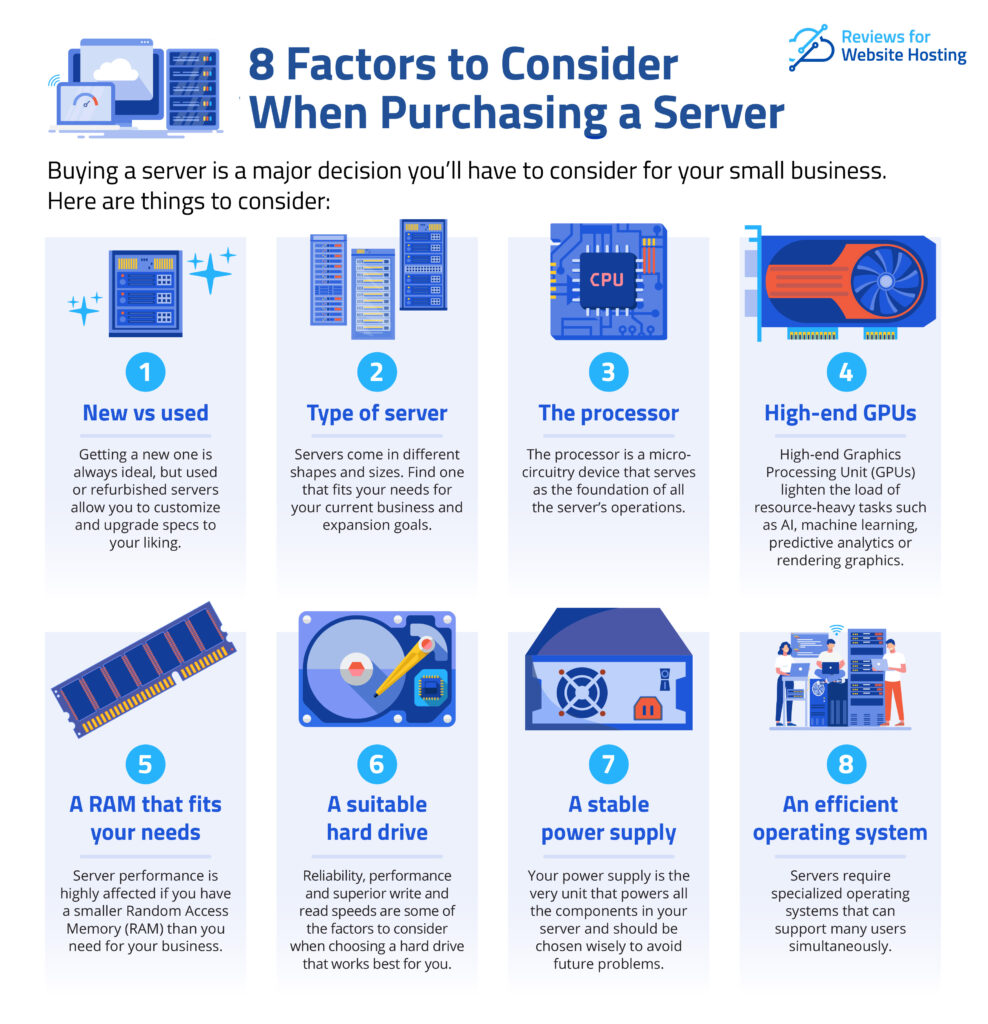
The processor is the first component that comes to mind for performance. It’s a micro-circuitry device that serves as the foundation of all the server’s operations.
4. High-end GPUs
Some businesses need a high-end version of Graphics Processing Units (GPUs) in their servers to lighten the load of resource-heavy tasks such as processing videos, graphics, and big data. Such servers are ideal if you’re dealing with Artificial Intelligence (AI), machine learning, predictive analytics, and rendering 3D graphics.
5. A RAM that fits your needs
Random Access Memory (RAM) allows the necessary space to make computing tasks faster and easier for your server. It’s best to pick one that suits your business’ needs as this can highly affect your server’s performance.
6. A suitable hard drive
SATA drives are the standard hard drives offering reliability and performance. Solid State Drives (SSDs) provide superior write and read speeds. It’s vital to identify which hard drive works best for your needs.
7. A stable power supply
Your power supply is the very unit that powers all the components in your server. You should know how to choose the most reliable one to avoid future problems.
8. An efficient operating system
Servers require specialized operating systems that can support many users simultaneously.
Follow These Steps When Choosing The Best Server For Small Business
A server is an excellent solution, especially when your business is experiencing growth. But how do you choose the right one?
This decision shouldn’t be taken lightly. Apart from taking your budget into consideration, you should know how to choose the best one based on what you need. Going over the budget to buy a ‘powerful’ server can be a waste of money if you don’t need all the features you’re paying for. However, skimping on a model which features you can’t maximize is a bad investment all the same.
Check out these steps on how to choose the best server that will be practical for your small business.
Step 1: Research server specs based on requirements
Conduct research yourself by making a list of all applications you want to run on the server. The list will help determine the processor, hard drive, and RAM requirements to watch out for. Repeat the process for each business-critical app and add a minimum of 20% buffer for busy times.
Alternatively, create your list of apps and book an expert server consultation. The experts will help you find the right server based on your current and future business needs.
Step 2: Determine the best location for your server
An on-premise server means you’re hosting it in a physical space, such as a server room in your office. The solution requires trained staff members who handle the management, running, and maintenance of all server services. Running an on-premise server is expensive since you buy the resources and pay for support.
A cloud-hosted server is the most cost-efficient solution for small businesses. The hosting provider offers on-demand service over the internet, usually via a pay-as-you-go model. This model lets you pay for resources your small business needs based on demand. Plus, hosting a server on the cloud ensures you have 24/7 support from the service provider’s staff.
Step 3: Determine your business server budget
A cheaper server can cost you less than $100 a month if renting or under $500 if buying. Choose the cheaper option if:
- The server will be offline for periods without affecting your business.
- You’re willing to migrate or buy a new server when you outgrow your current one.
- The server workloads are relatively low.
- You do not use the server as the front-end for critical operations such as e-commerce.
- You don’t mind using legacy server hardware, offering less task processing efficiency and high power consumption.
- You’re not using redundant features such as RAID or dual-ethernet.
Purchase a more expensive server if:
- The server needs to be online and stable throughout.
- You are hosting e-commerce and other customer-facing applications.
- You’re not looking to migrate to a new server for years.
- You need redundancy features such as dual-ethernet and RAID.
- Have complex workloads, such as big data analytics and production databases.
- You want to perform tasks efficiently using the latest generation hardware.
Step 4: Choose a server type
A dedicated server is a physical machine working for your small business application or application. The server has a fixed operating system, hard drive, processor, and RAM whose full potential is only for your business. A physical server can have multiple virtual machines. Each virtual machine emulates resources such as network, RAM, CPU, and disk to create different environments for different parts of your business.
Cloud servers offer on-demand services via cloud computing with broad network access to business resources. A cloud-based server uses resource pooling to offer high scalability for traffic spikes. Bare metal cloud servers provide the full potential of a server’s physical hardware with cloud computing’s scalability and flexibility.
Step 5: Choose a data storage option
Data storage is a critical factor when buying a server. Different servers offer varying storage capacities and most allow the use of two internal hard drivers. Multiple storage options ensure safe data backup, especially when setting up Redundant Array of Independent Disks (RAID). RAID helps offer fault tolerance, improves overall performance, and increases your system’s storage capacity.
However, data storage depends on your business’ size. Larger enterprises may prefer a server that offers more capacity than they require. A small business may consider using a server with less storage. But make sure the storage is at least 30% more space than your current requirements to support future growth.
Step 6: Consider connectivity options
It’s easy to miss network connectivity when purchasing a server because each unit on the market comes with built-in networking. If the server acts as a cluster node or as a virtualization host server, network connectivity is critical.
Make sure you have more network adapters than the stand-alone server. The unit can accommodate all extra network adapters required.
Step 7: Select the server operating system
Servers run a specialized operating system that is robust and supports multiple users. The operating system you choose is a critical decision. Windows server operating systems are popular with Windows users, as they share a similar look and code to their non-server counterparts.
However, Linux is open-source software that’s often cheaper to run than Windows. Linux offers you more customization options and flexibility, but you require some expertise to benefit from this. The incredibly user-friendly macOS is an excellent starter choice for any small business with basic server requirements, such as application sharing or automated backup.
Step 8: Server configuration
After installing the operating system, the typical small business server configurations include setting up a secure administrator password. You should also configure networking to meet your needs unless the default network settings are already sufficient.
Add local administrator accounts to each computer and connect them to your server. Set the server as the domain controller so all network computers join a new centralized environment, and the server authenticates user credentials. The configuration steps will vary depending on the server’s function. Plus, the complexity of steps depends on whether the machine acts as a database server, web server, printer server, and so on.
Step 9: Implement server security
Attacks on servers may come from multiple areas. Mail and web servers are in direct contact with the internet, making them easy targets for malware. Database servers, while not connected to the internet directly, are still vulnerable to lateral intrusions from within your network. Common server attack methods include phishing emails, drive-by attacks, and Trojans.
Here are some ways to improve the security of your small business server:
- Set up virtual and physical access controls to limit access to the server
- Set up and maintain a firewall
- Encrypt your business data
- Back up your critical data regularly
- Install and update antivirus and anti-malware software
- Activate built-in intrusion detection and prevention features
- Use software to monitor traffic anomalies and server health
- Perform regular network security audits
Step 10: Look for the right service provider
Technical help must be available when server issues arise. We strongly recommend placing your trust in a service provider with 24/7 reliable technical support. Talk to them before you settle on a server and make sure they support the server brand you want.
Expertise and experience in server management are things to look into when considering web hosting services or server hosting providers.
Should You Build or Buy Your Server?
Building and buying a server both have their advantages and disadvantages. Let’s weigh them out for you:
Building your server
Computer enthusiasts often gravitate towards building your system. It gives them the power to configure at a much lower cost.
Pros
- More configuration options
- Lower cost
- Issues are easily and immediately addressed by your IT department
Cons
- Lack of manufacturer support
- May lead to over-diversification
Buying your server
Proponents of purchasing a server assembled maintain it’s a better option for several reasons. Consider these before deciding to buy your server:
Pros
- Manufacturer tests system configurations
- The system comes with a warranty
- Manufacturer-backed support
- It’s easier to find firmware, software, and driver updates
Cons
- High-end systems may cost more than a small business would pay for
For small businesses with a limited IT budget, building a server in-house is an opportunity to custom-tailor your build, so it’s tuned to the application you are deploying.
However, purchasing a pre-built server may still need you to build out the system physically. Some systems don’t come with optical drives, memory, or hard drives installed.
Each business is unique and we recommend booking a server consultation to customize a solution based on your business’ needs and budget. The average cost to rent a dedicated small business server is between $100 and $200 a month.
You can set up a cloud server starting from $5 a month, but most businesses spend about $40 each month for adequate resources. Buying a server for your office may cost between $1,000 through $3,000 for a small business.
The cost of the server depends on how much bandwidth, CPU, memory, and disk space a business requires. Other considerations include DDoS protection, RAID, and the hard drive type used in the dedicated or cloud server.
Our Top 3 Web Hosting Recommendations For Small Businesses
BlueHost
Start-ups are loving BlueHost as it provides them with a fast and simple web hosting setup. It’s ideal for small businesses because you don’t need to break the bank to get started. Here’s a rundown on why it’s a great option for you:
- WordPress recommended web hosting service
- A lot of web hosting options and website builder to choose from
- Offers unlimited domains for paid tiers
- Complete with security features: SSL, SiteLock protection and unique IPs
- 30-day money-back guarantee
A2 Hosting
A fast a reliable hosting provider, A2 Hosting boasts of its 99.9% uptime and credibility which started as early as 2001. Here’s why you should consider it for your small business:
- Known for its “Turbo Speed” upgrades and features
- Offers a refund whenever your site slip below their 99.9% uptime
- Has servers available across 13 countries
- Unlimited bandwidth and storage for upper-tier hosting options
- Has 5 types of hosting offered for your different needs
Build Your Site
The great thing about Build Your Site is that it offers you options to build the website yourself, while also providing support when you need it. Check this list to find out if it’s the best choice for you:
- Offers web page design services
- DIY website builder for a lower fee
- Provides 24/7 support via email, live chat, and phone
- Low monthly website builder plans
- 99.99% consistent uptime
Final words
As a business, you should do your research and understand the market first before deciding. Strive to create a long-term, cost-effective relationship with the right service provider. The partnership will be a critical component for your business growth and prosperity.
Even the best web hosting provider needs a good server so you can utilize its features well. Your website hosting provider is vital in serving you the tools and resources you need to create a stronger site for your small, or scaling business. If you need more guidance on that, our detailed (and honest) web hosting reviews are the best places to start.

