- Ways To Make Your Website ADA-Compliant - January 27, 2023
- Cybersecurity Trends and Threats to Watch Out for in 2023 - January 16, 2023
- 8 Common Reasons For Website Downtime (And How To Avoid Them) - November 30, 2022
Are you sure your site is still keeping up?
Are you scaling your business internationally? Is your UX/UI a little outdated? Do you need to change your hosting? Whatever the reason may be, a website or hosting upgrade can be one of the best things you need to do to improve your site and overall business. But while a new website can be fun and exciting, the nitty-gritty of website migration comes with a lot of risks.
Sure, upgrading to a better hosting service and updating your site’s interface can boost your business, but it always comes with a price. Website migration process can be tedious. Delays and downtimes can also happen which might lose you website visits and valuable customers.
But is migrating your website with no downtime even possible? Here’s what I can tell you:
With The Right Planning, Your Website Migration Can Have Minimal to Zero Downtime
A website migration that isn’t planned right can only lead to a lot of problems–anxious testing, frantic troubleshooting, and repeated (or probably longer) downtimes. If you own a business that runs purely online, it can suffer great losses.
Your website is your business. It is important to plan everything out before executing anything on your site– from design to back end.
It does not have to be like that. If you plan it correctly, you can make that website migration seamlessly without losing a database, sacrificing potential revenue, or causing managers’ and employees’ blood pressure to skyrocket.
What Is Website Migration?
First, starting with the basics is a great idea to help lay the foundation for a smooth migration. It can also help those who do not have migration experience get a sense of what they are facing and why they do not need to panic, even when they go through the inevitable challenges that every website migration experiences.
In the simplest terms, website migration is changing your website from an old to a new host to another or implementing system-wide changes to your website that dramatically affect one of three characteristics of your website:
- How your website looks
- How your old site functions (database(s,) website files, old hosting provider, domain names, etc.)
- The customer experience on your website
Website migration to a new hosting provider closely follows the process of moving to a new home or renovating the home you live in now. To be successful, a new model must be adopted, the migration planned, and then the plan executed.
If the migration is to a new host, that means moving files, updating DNS records, alerting clients, and making the transfer with minimal disruption.
If the site migration includes changing the look or feel of the website, it means coming up with a new look. The new look is in addition to adopting a switchover plan, running parallel systems until the new system is flawless, and minimizing customer downtime.

Two Types of Migration
In either case, the fundamental building block to any successful migration is to have a plan. That plan will map out one of two ways to manage the migration.
White-Glove
A white-glove migration is the simplest form of website migration. It involves you handing the migration job from your old hosting provider to your new web hosting company and letting them do the dirty work with any associated database, interface, IP address, etc. Your role is to help map out a schedule, pick a transfer date and stipulate what you can and will not sacrifice.
For example, you might want to stipulate that front-end operations are mandatory, but you can forego some operability on the fulfillment side if needed.
Or, you might stipulate to your new web hosting company that the website must be fully functional during work hours, but there is some time off hours for downtime or that it can be brought down for troubleshooting and maintenance on the weekend.
The benefit of a white-glove approach is that pros in web hosting handle the migration. Your role is to test it once it is migrated and help troubleshoot it if there are issues.
Manual Migration
With a manual migration, you do it all yourself. You handle the actual transfer of files, testing, and troubleshooting. With this method, you are responsible for figuring out a new web host, hardware, database migration and protection, uptime, and how to test and troubleshoot the website once it gets migrated.
Why Move?
Performing a website migration is rarely something a company or individual does without good reasons. The reason it is not done flippantly is that no matter how planned you are and how many contingencies you have, there is always a possibility that migration will break your website.

There might be software or hardware compatibility issues, security problems, user interface conflicts, etc.
That reality makes most website managers reluctant to make any changes that are not absolutely necessary. There are four major reasons why migrating your website might make sense.
1. Server Speed
On the back end, a slow server affects processing speed, slowing workers, fulfillment, data entry, and updating and processing time. A slow server can render a website useless if those issues pile up. If your host server is too slow, your customers suffer, or if it is really slow, your customers look elsewhere.
You can optimize where possible and work to control volume, but if a server is too slow, the only choice is to make a migration.
2. Performance Issues
Some hosts are up no matter what, some hosts are always down, it seems, and most hosts are random in their downtime. If your server experiences frequent outages or disruptions, it affects how your customers see you. Migration, in this case, is done solely to ensure uninterrupted uptime. One solution is to improve hardware, but the best choice is frequently new hardware.
3. Scalability
Not all web hosts can handle rapid growth. If your company or organization is growing rapidly, chances are pretty good your website is growing as well, both in its demands and its capabilities. If you are stuck with a server host that cannot scale to the size you need, it is time to look at alternatives.
4. Poor Customer Service
Poor customer service applies to website hosts that reside externally in your operations.
If you are treated like a second-class client or the old or new web host personnel are unprofessional, it can reflect poorly on you if their lack of professionalism leads to erratic website uptime. If this is the case, the sooner you make a switch, the better off you and your customers will be.
Top 3 Benefits Of Upgrading To A New Website
Migrating a website is so involved that no one does it without first understanding the risks and the rewards. The largest risk is that your website goes down and is not easily brought back up. The rewards are as simple.
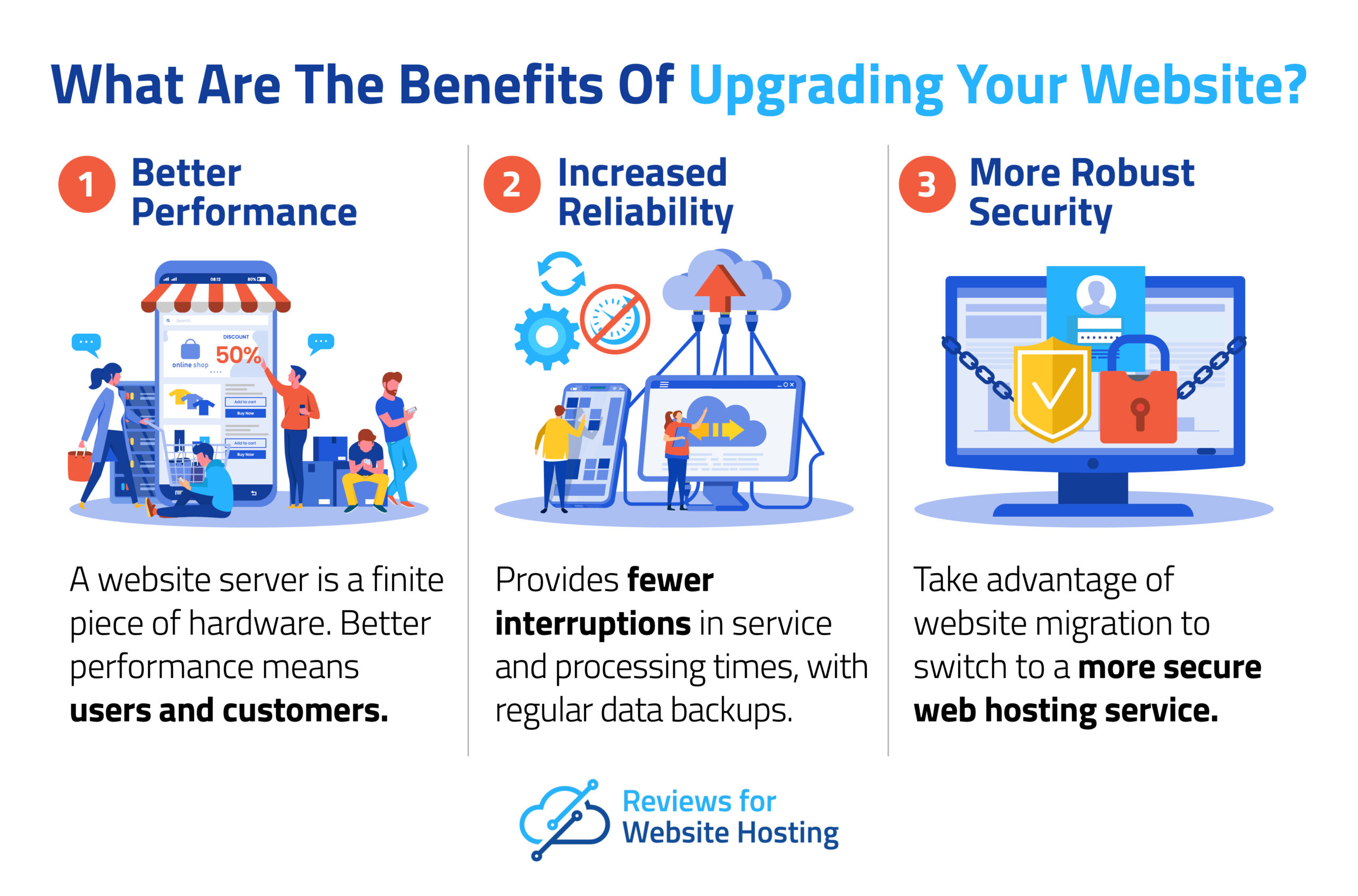
Better Performance
A website server is a finite piece of hardware. Eventually, it will decrease in performance or capabilities. If your website is an evolving entity, either one of these scenarios gets remedied by a new server upgrade. Better performance means happier employees that use the website and happier customers.
Increased Reliability
Just like a server can age or your capabilities can exceed its own, replacing a server or migrating a website to a new server can make your website more stable and reliable. In this case, reliability means fewer interruptions in service and processing times. As mentioned above, both benefit anyone that interacts with your website.
Another area that benefits from greater reliability is data backup systems. A new server will help ensure that your data is backed up regularly and that it is easily retrievable if you experience a catastrophic failure.
More Robust Security
Some web hosts neglect security for the sake of expediency. For example, they might not have the firewalls or processes in place to restrict access to the server to only authorized personnel. You can select a new hosting security software as part of your website migration plan, ensuring that your data and website are as protected as possible.
Tips In Migrating Your Website With No Downtime
Migrating your website with no downtime depends on the website you are moving and what software you use to manage it. Some are more oriented towards migration than others. Some require extensive front-end work, while others demand back-end testing and troubleshooting.
Regardless, there is a basic framework that every website migration should follow.
1. Plan For The Migration
Before you migrate a single file, you need to map out your move. Identify why you want to move, find a new hosting company for your domain name and IP address that meets those needs, coordinate with all components affected by the migration, develop a budget and schedule, and put contingencies into place if all goes poorly.
You should not have a schedule for your planning unless you face a hard deadline. Take your time and map out every aspect of the migration, from migrating the domain name to how you will test and troubleshoot the IP address once the website has been migrated.
You should still plan for scheduled downtime, testing, and troubleshooting even if you are going the White Glove migration route with your domain name.
Gather all requirements for everyone that is affected by the migration. Try and develop a migration schedule that takes advantage of slow periods or periods when those that use the website will likely be offline.
2. Use Redundancy
The more redundant a process you can create, the easier the migration will be. If possible, run a real-time backup of your website and associated databases for a week or two before you migrate. When it comes time to migrate, use the backup for the migration.
By using the backup site and database(s,) all you must do to switch over is turn the primary site and database(s) off and let the “new” site take over. You will have to update the site with any data or actions that happened.
Redundancy also allows you to revert to the old IP address, interface, and database(s) if the new system fails without losing any database or data segments. Your “old” site will still be up until you switch over.
Once the new host is running and your site has been updated, you can switch the old host configuration to serve as a backup to the new alignment until you are sure the new system works flawlessly.
3. Complete Before Canceling
Do not cancel your old server hosting plan until the migration is complete. Bring your new host up, test the website, let it get used as the primary website conduit for a few days, and then cancel your old host plan.
Premature cancellation can lead to database loss and the new hosting system not working correctly, leaving you with no backup and a down website.
Do not cancel your old host plan until you are sure your new host and website are functioning to your liking. This step is particularly important if you are using a new host company. These companies tend to terminate the operation of a site as soon as you cancel. That can leave you with zero alternatives if the new host does not work out.
4. Back Everything Up
When you are ready to migrate, back up all your files, including any compressed files. Backup even if you are running a redundant site as it will give you a starting point if:
- Something goes wrong
- The new host does not work
- The old host terminates your site
Once you have the website on the new host up and running, perform a hard backup on that as well.
5. Test Before Going Live
Have a testing system and format ready on the new host website to ensure the migration happened correctly. Test every aspect of your website, including from the perspective of the customer and your staff. Even after the site is up and running on the new host, continue to test so that you get an idea of any areas that might pose problems.
6. Coordinate With Your Customers
Customer feedback on a website migration serves two purposes: It gives you valuable information about the site’s performance and includes the customer in your process, giving them a sense of ownership.
Both will help you develop a website that is responsive to customer needs, which will help you if you have issues with the new host.
This approach also works with your employees. Engage them and use their input to help you improve your website, its performance, and how it can help your business grow.
7. Communicate Early and Often
It might seem repetitive, but the more you update your customers and employees, the easier the migration will go, and the better it will be perceived. You do not want to give away too much information, but the more you can provide, the larger the reservoir of patience if things go south.
Transparency works because humans hate the unknown. If, for example, your customers are met with an “under construction” interface when you are migrating, the unknown is scarier than the known.
If you update them on when you anticipate being back up or where in the process you are, most customers will be patient, if not thrilled, by the delay. The same applies to your employees.
8. Don’t Sugar Coat
If you encounter problems, the earliest you can inform your employees and customers, the better off it will go over the long term. A customer that cannot place an order will not find another vendor or business if you give them a timeframe on when they will be up. The same applies to telling customers when you are having issues.
Don’t pretend nothing is wrong when something is not going according to plan.
9. Be Patient, but Not Stubborn
If migration is going badly, there comes a point when you have to pull the plug, migrate to the old site and start over planning your migration. While you do not want to stop the process at the first issue, you also do not want to delay it so long that you cannot ever fully recover.
Knowing when to revert can be challenging. Not only are there technical considerations, but there are also your ego and the pride of those working on the migration. Most humans hate admitting they might not have anticipated a problem or might be wrong, and when that becomes the governing mindset, fixing an issue gets delayed.
Be willing to retreat if retreating is the only open avenue.
10. Always Have a Contingency
A maxim of War is that “no plan survives contact with the enemy.” The same mindset holds during a website migration. You must have a plan for if things go wrong and then a plan for if your contingency goes wrong.
Should You Migrate To A New Hosting Too?
Migrating to a new hosting can be one of the main reasons for website migration. But if it’s not, you should be able to identify if you need to upgrade to a better hosting plan or provider.
When Should You Change Hosting?
You should be considering other hosting plans if you’re experiencing problems like:
- Too many downtimes than usual
- Slow load times
- Tech support isn’t helpful
- Server space isn’t enough
- Your hosting plan is too expensive
- Security is not sufficient

Migrate during the period of the day that your website experiences the least amount of front and back-end traffic. Even if your site has international clients or employees, there is always a relative lull in activity. Using that period to switch minimizes the potential downtime any particular client or employee will experience.
If you work standard hours, a good migration time is often over a holiday. Not only are most of your employees offline, but your customers are usually offline as well. An ideal time is during a holiday that is celebrated internationally, like Christmas or New Year’s Day.
Timing your migration for either of those times can ensure that you migrate during the time of year the fewest customers and employees are online. If you cannot migrate during those times, you may have to make a value judgment by asking when the website is the least busy and migrating during that period.
Conclusion
Your business, clients, boss, and co-workers depend on you migrating your sustainable website while minimizing or avoiding downtime. The tips here give you the best shot, but remember that a good starting point for a successful migration depends on a reliable website host.

